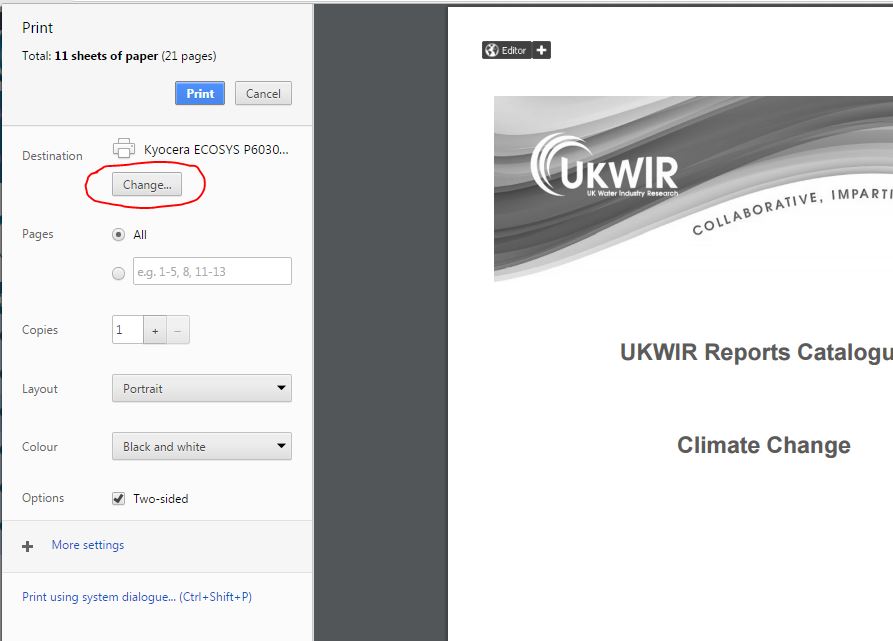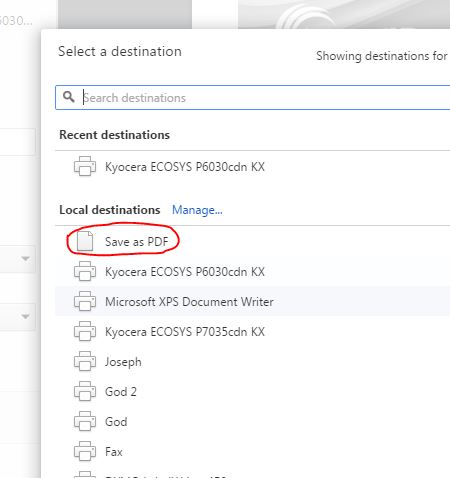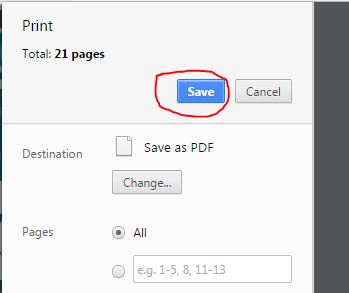Printing a Topic Catalogue
To view an up-to-date topic catalogue, double click on a category from the below list. This will open the catalogue in a smaller window.
In the top right-hand corner of the catalogue, you will see a 'Print' button. Click this to print the topic catalogue.
Saving a Topic Catalogue to PDF
When using Google Chrome as your web browser, if you click the 'Print button', you will also have the option to save the catalogue as a PDF.
Next to 'Destination', click the 'Change' button:
From the options provided select 'save as PDF':
Finally, click the 'Save' button to save this file to your computer: